Microsoft provides free VirtualPC disk images for each of their browsers all you need is to convert them to vmware/virtualbox format with qemu help
http://blog.mozmonkey.com/2008/vpc-ie6-ie7-ie8-on-mac-os-x/
1. Download ie7 for example
IE7_VPC.EXE from this page
2.Launch it with wine
$wine IE7_VPC.EXE
then agree to the agreement
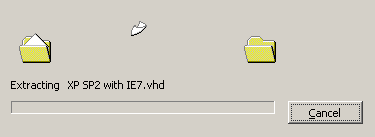
you should see an file named after is finished
XP SP2 with IE7.vhd
$ ls -lah XP\ SP2\ with\ IE7.vhd
XP SP2 with IE7.vhd
3.Convert the image to vmware format
$ qemu-img convert -f vpc "XP SP2 with IE7.vhd" -O vmdk XPIE7.vmdk
4.Open VMWare Server and click File > New
5.Go through the wizard and when you get to the “Virtual Hard Disk” page, expand “Advanced disk options”, check “Use an existing virtual disk” and use the dropdown to find the new “.vmdk” file.
6.Finish the wizard and start it! (If prompted to upgrade the virtual harddrive, click “Yes”)
7.Ignore any driver dialogs that ask you to insert a Windows CD. The VMWare Tools should install these drivers for you (see next step).
8.Install the VMWare tools (Virtual Machine > Install VMWare Tools) as soon as Windows boots up. If installing the tools gives you a weird error, read the next section.
9.You’re done

1 comment:
Thanks for the post. That was extremely useful. (It irks me to no end that I need to test on multiple IEs, though I develop on Linux ... and I don't want multiple machines. I do everything on my one and only desktop).
I googled a lot for a utility to convert the vhd to vmdk, there are tons of tools doing it the other way round (I do wonder why!), and till I ran into this post, I did not realize the qemu could do it.
But I had to struggle a little bit, this additional information may help anyone else stumbling on this post:
My setup:
* AMD Athlon 64 bit processor 2800+
* Ubuntu 8.04 (Hardy Heron)
* Latest updates as of today (2.6.24-19)
* VMWare server 1.0.6
* Trying IE6 (will try IE7 later ... I need this first)
Problems (and solutions):
1. Problem: While creating the VM, when choosing an existing vmdk and selecting the one qemu generated, vmware console crashes. vmware-vdiskmanager also crashes similarly if I try and convert the vmdk to any other kind. The error in the log file is something like: "NOT_REACHED: /build/mts...disk.cc:1104", with a backtrace.
So, Instead of choosing the vmdk we want using the wizard, I went ahead and asked the Wizard to create a new vmdk. Once the wizard was done, I edited the vmx manually to replace the name of ide0:1 file with the vmdk that qemu generated.
Now, I could boot up the VM successfully.
2. VMware tools did not install. There was an error from msiexec, giving the usage. I am sure this is peculiar to this "eval" copy of XP, MS must have done it to disable other installs. The VMware Tools menu stays at "stop installation".
At this point, (without stopping installation) I used the command prompt, and executed "d:\VMWare tools.msi" and now it worked. I chose a typical install.
It did complain about some missing file for the mouse driver, which I ignored. (As long as I got the PCNet adapter drivers installed I was happy, because without the NIC, IE is useless.)
But, despite not having the mouse driver, it works pretty well.
Onward to IE7 now ...
Post a Comment