Here is how i installed the tor network privacy proxy
sudo pico /etc/apt/sources.list.d/tor.list
deb http://mirror.noreply.org/pub/tor jaunty main
deb-src http://mirror.noreply.org/pub/tor jaunty main
sudo apt-get update
sudo apt-get install tor
sudo pico /etc/privoxy/config
add this line at the end of file
sudo apt-get install tor
sudo pico /etc/privoxy/config
add this line at the end of file
forward-socks4a / localhost:9050 .
sudo /etc/init.d/privoxy restart
add http proxy in System -> Preferences -> Network Proxy
Http proxy: 127.0.0.1
Port:8118
and
Secure Http proxy: 127.0.0.1
Port:8118
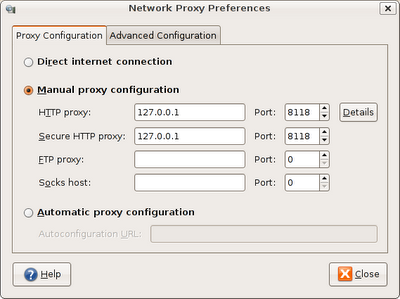
That's all , Now you are an anonymous coward
You can check if you are on tor netowork https://torcheck.xenobite.eu/
you can check also the wiki page from ubuntu
https://help.ubuntu.com/community/TOR
ubuntu::tor::privacy
Port:8118
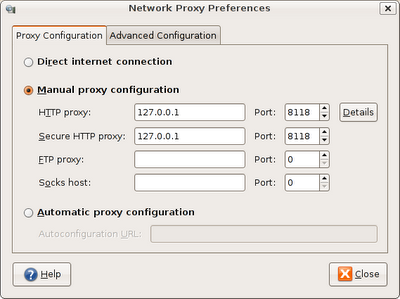
That's all , Now you are an anonymous coward
You can check if you are on tor netowork https://torcheck.xenobite.eu/
you can check also the wiki page from ubuntu
https://help.ubuntu.com/community/TOR
ubuntu::tor::privacy
No comments:
Post a Comment