I hope you have Firebird 2.1 already installed with examples :)
Install Monodevelop and Mono
In my case was something like this on Intrepid
$sudo apt-get install mono-gmcs mono-gac mono-utils monodevelop monodoc-browser monodevelop-nunit monodevelop-versioncontrol monodoc-gtk2.0-manual
You must download the .Net Provider 17.x sourcecode
I downloaded this 7zip archive http://downloads.sourceforge.net/firebird/FirebirdNETProvider-1.7.2-Src.7z
$ wget http://internap.dl.sourceforge.net/sourceforge/firebird/FirebirdNETProvider-1.7.2-Src.7z
$ 7z x FirebirdNETProvider-1.7.2-Src.7z
$ cd NETProvider/NETProvider_17/builds/linux/
$make
Create an new C# Console Project with the main looking like this
http://gist.github.com/35930
Then add the Firebird .net assembly to the test project
References-> Edit References -> .Net Assembly
browse to the
FirebirdSql.Data.Firebird.dll
in my case was in
~/work/mono/NETProvider/NETProvider_17/builds/linux/mono-linux$
then click Add button
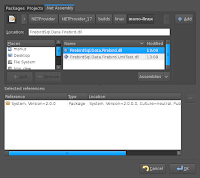
Also Add the System Data reference
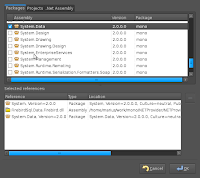
Then build the solution and if all ok
click run after the solution is build and the result should be like this

No comments:
Post a Comment