Wednesday, December 31, 2008
to enable the kernel driver you need to follow this advice (driver is missing in debian and ubuntu )
mach64 driver for xorg is already packaged for newer distributions (> hardy or debian unstable)
also in my case i had to do an
$sudo depmod -a
and added mach64 in
/etc/modules
after that i can see that direct rendering is enabled
$ glxinfo | grep direct
direct rendering: Yes
and with glgears i get 140FPS
and now i can play openredalert on this old pc
Monday, December 22, 2008
download windows setup for firebird
in my case i test 2.0.5 rc2
http://www.firebirdsql.org/download/prerelease/win32/Firebird-2.0.5.13206_0_win32_RC2.exe
Download flamerobin
in my case 0.9.1.x
ttp://ovh.dl.sourceforge.net/sourceforge/flamerobin/flamerobin-snapshot-0.9.1.1822-setup.exe
download php zip or setup version from php.net
http://ar.php.net/distributions/php-5.2.8-Win32.zip
in my case i have unziped on d:\php5.2.x
rename the default ini to php.ini
uncomment the line with interbase.dll
extension=php_interbase.dll
run cmd.exe
Start->Run
cmd.exe
d:
cd php5.2.x
run
or php -m to see if interbase module is enabled
next create an test script
like this one
and run it like
php test.php from command line
next you need to install apache or nginx and enable them on windows
read the install.txt from php dir
http://gist.github.com/39050
Saturday, December 20, 2008
enabling snow extra effect in compiz
Here is the fuzzy video
until i can youtube enable hd on my account
Friday, December 19, 2008
install Compiz Config Settings Manager
System -> Administration -> Synaptic Package Manager
and search ccsm (Compiz Config Settings Manager)
install simple-ccsm
and compiz-fusion-plugins-unsupported
Then goto System Preferences -> Compiz Config Settings Manager
Extras-> enable Snow
then press Win key and F3 (Special Key and F3)
you will see the snow
Download the driver from nvidia
remove nvidia drivers from ubuntu repository
in my case i removed restricted drivers
sudo apt-get remove linux-restricted-modules-generic , also search whatever nvidia related
packages are already installed (see it in synaptic)
then run the install script
sh NVIDIA-Linux-x86-180.06-pkg1.run
after it is finished
add into /etc/X11/xorg.conf
Section "ServerFlags"
Option "ignoreABI" "True"
EndSection
Seems to be an issue with the new xorg just imported in jaunty alpha
Another thing is the old driver seems to remove xorg if i remove nvidia-glx-177
https://wiki.ubuntu.com/JauntyJackalope/TechnicalOverview
http://ubuntuforums.org/showthread.php?t=1011847&page=7
also i see there is an packaged 180 into ubuntu archive and that I will test later
with default ubuntu kernel
search for http://packages.ubuntu.com/source/jaunty/nvidia-graphics-drivers-180
here are the results on my board after all was finished
glxinfo | grep OpenGL
OpenGL vendor string: NVIDIA Corporation
OpenGL renderer string: GeForce 6100 nForce 405/PCI/SSE2/3DNOW!
OpenGL version string: 2.1.2 NVIDIA 180.06
OpenGL shading language version string: 1.20 NVIDIA via Cg compiler
OpenGL extensions:
I went from an single core athlon 64 3000+ on am2 socket and asrock motherboard with nvidia 6100 gpu (on board) and 1G ddr2 (noname)
to an dual core athlon x2 5400+ with 1M cache level2 and an beautiful asus motherboard + kingstone 1G ddr2 @800 mhz
why i love this motherboard ? it comes with linux in bios + firefox and skype (just in case you drives are dead or you need to reinstall the thing) also the layout looks nice with solid state capacitors (they seems to last longer than the electrolytic ones)
The funny story about these caps is that my old motherboard and cpu will replace an barton 2500+ soltek nforce2 motherboard with caps blowed (leaking)
I replaced the motherboard and cpu ,
the bad: linux 2.6.22 doesn't boot with this new chipset (seem to be an s-ata issue) so the tuner winfast tv200 global xp doesn't have sound with the 2.6.27 or 2.6.28 kernels even after i put the right firmware
the good : the second cpu really helps when there are cpu intensive tasks like bittorrent or linuxdcpp (flash)
the sound is really better than the old motherboard and i love it when i play music with xmms
the bad: video performance is not on pair with the old integrated gpu ! at least there are some issues with
compiz , for now i disabled the advanced effects and all is ok but there are times where when scrolling in arrora the screen is not rendered si fast (painting lag)
I have an paralell port printer and there is only one socket on the motherboard , you need to buy the cables and the interface , So i was lucky to have an old computer (k6-2) and i took what i needed from there.
the very good: now i have accelerated kvm ! so it will be easier to play with it than with qemu + kqemu
I have already remove kqemu so I will have an accelerated virt-manager
The Weird: I can hear the caps singing when i scroll the web pages , seems to be an interference issue with the motherboard ?
Wednesday, December 17, 2008
What will happen if we refuse to optimize and test sites for ie6 -> ie8?
This is a call for all webdevelopers and all people who write code for the web
Refuse to optimize for ms ie, refuse to test , and tell the customers that this is an good decision
and you protect them ,also show them all the good things you can do in webkit and firefox (ogg , canvas, no activeX, speed)
http://www.theopensourcerer.com/2008/12/16/bbc-internet-explorer-security-alert/
this is an new revolution , i see web3.0 without flash and silvernowhere , without iexplorer6 ->8
I see in 3d version with vrml and open source from webservers trough webrowser and back
http://openvrml.org/index
or see these ideas
http://vrmlengine.sourceforge.net/
Monday, December 15, 2008
I hope you have Firebird 2.1 already installed with examples :)
Install Monodevelop and Mono
In my case was something like this on Intrepid
$sudo apt-get install mono-gmcs mono-gac mono-utils monodevelop monodoc-browser monodevelop-nunit monodevelop-versioncontrol monodoc-gtk2.0-manual
You must download the .Net Provider 17.x sourcecode
I downloaded this 7zip archive http://downloads.sourceforge.net/firebird/FirebirdNETProvider-1.7.2-Src.7z
$ wget http://internap.dl.sourceforge.net/sourceforge/firebird/FirebirdNETProvider-1.7.2-Src.7z
$ 7z x FirebirdNETProvider-1.7.2-Src.7z
$ cd NETProvider/NETProvider_17/builds/linux/
$make
Create an new C# Console Project with the main looking like this
http://gist.github.com/35930
Then add the Firebird .net assembly to the test project
References-> Edit References -> .Net Assembly
browse to the
FirebirdSql.Data.Firebird.dll
in my case was in
~/work/mono/NETProvider/NETProvider_17/builds/linux/mono-linux$
then click Add button
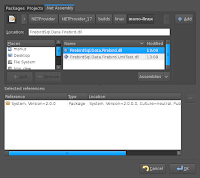
Also Add the System Data reference
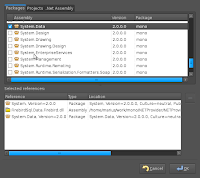
Then build the solution and if all ok
click run after the solution is build and the result should be like this

Wednesday, December 10, 2008
Thursday, December 04, 2008


Wednesday, December 03, 2008
This article is about compiling a Kernel on Ubuntu systems. It describes how to build a custom kernel using the latest unmodified kernel sources from www.kernel.org (Vanilla Kernel) so that you are independent from the kernels supplied by your distribution.
Rc kernel patches are generated from the base stable release.
For example: to create the 2.6.28-rc9 kernel, you must:
- download 2.6.27 (not 2.6.28.x)
- and then apply the 2.6.28-rc9 patch.
Yes, you want 2.6.27 not 2.6.28. Remember, that's an -rc kernel, as in, 2.6.28 doesn't exist yet. :)
seems tha the kernel you want is prepatch , choose B from this area "The latest prepatch for the stable Linux kernel tree is" also choose 2.6.28-rc9 the same area.
$ cd /usr/src
$ sudo su
# wget --continue http://kernel.org/pub/linux/kernel/v2.6/linux-2.6.27.tar.bz2
# tar jxvf linux-2.6.27.tar.bz2
# wget http://www.kernel.org/pub/linux/kernel/v2.6/testing/patch-2.6.28-rc9.bz2
# bunzip2 patch-2.6.28-rc9.bz2
# cd linux-2.6.27
# patch -p1 < ../patch-2.6.28-rc9
#cd ..
#mv linux-2.6.27 linux-2.6.28-rc9
# cd linux-2.6.28-rc9/
# cp /boot/config-`uname -r` ./.config
# make menuconfig
Enable Preemptition Model for Low Latency (near realtime)
Processor Type and Features> Preemptiton Model (Preemtible Kernel(Low-Latency Desktop))
You must disable xen support
Processor Type and Features -> Paravirtualized Guest Support -> Xen
support otherwise you will get this error
$ sudo make-kpkg clean
$ sudo fakeroot make-kpkg --initrd --append-to-version=-vanillaice kernel_image kernel_headers
$ cd ..
dpkg -i linux-image-2.7.28-* in my case
$shutdown -r
now you can install the headers too from /usr/src/linux-headers-2.6.28*
If you want to build it Vanilla way without debian tools then consult this page http://kernelnewbies.org/KernelBuild
This article is about compiling a kernel on Ubuntu systems. It describes how to build a custom kernel using the latest unmodified kernel sources from www.kernel.org (vanilla kernel) so that you are independent from the kernels supplied by your distribution.
$ cd /usr/src
$ sudo wget --continue http://kernel.org/pub/linux/kernel/v2.6/linux-2.6.27.9.tar.bz2
$ sudo tar jxvf linux-2.6.27.9.tar.bz2
$ cd linux-2.6.27.9
$ sudo cp /boot/config-`uname -r` ./.config
$ sudo make menuconfig
Disable xen
Processor Type and Features -> Paravirtualized Guest Support -> Xen
support otherwise you will get this error
$ sudo make-kpkg clean
$ sudo fakeroot make-kpkg --initrd --append-to-version=-vanillaice kernel_image kernel_headers
$ cd ..
$sudo dpkg -i linux-image-2.6.27.x-*
$sudo shutdown -r now
you can install the headers too from /usr/src/linux-headers-2.6.27.x-*
in my case i can show you how the packages are named
ls *.deb
