It might be possible to move the root and boot partition on intrepid
but there are many things that must be installed by hand (new kernel , new grub ...)
so the best way is to migrate to jaunty (kernel does have support and also the grub)
on my station i did in terminal (upgrade command to jaunty)
$ sudo update-manger -d
then i have downloaded an daily live cd for jaunty (an alpha 3 should work too)
http://cdimage.ubuntu.com/daily-live/current/
i booted the live cd and opened an console
$ sudo tune2fs -O extents,uninit_bg,dir_index /dev/sda1
$ sudo fsck -pf /dev/sda1
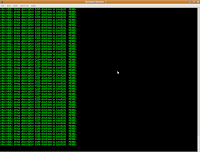
mount it
$ sudo mount -t ext4 /dev/sda1 /mnt
$ sudo pico /mnt/etc/fstab
and you see ext3 for the / partition , please change it to ext4
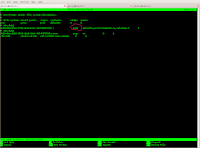
save it reboot and eject the cdrom and see if it works (boots)
the guide that i have used is located here
http://kernelnewbies.org/Ext4#head-3891522e0601162aab24c73c1f148a1e28c6a9d4
2 comments:
FYI, you also need to rerun grub-install in order to get the latest grub installed in your MBR. For more info see https://bugs.edge.launchpad.net/ubuntu/+source/grub/+bug/316872
Just tried it out with the official release of Jaunty. Worked like a charm. No need to upgrade Grub anymore - looks like this issue was fixed. Thanks!
Post a Comment