$sudo lazarus-ide or
SQLdb tab also contains a component TIBConnection that you can place it on the form
we will connect to /var/lib/firebird/2.1/data/employee.fdb
On the form put an TIBConnection, TSQLTransaction,TSQLQuery,TDatasource and an TDBGrid
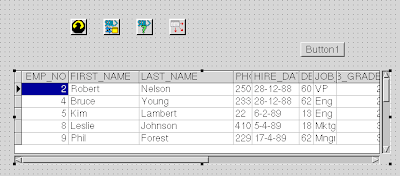
TIBConnection is configured to have DatabaseName=/var/lib/firebird/2.1/data/employee.fdb
Password=masterkey
Username=sysdba
and Transaction=SQLTransaction1
You can put it to be Connected = True
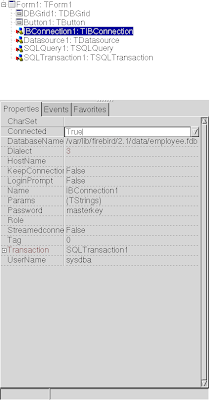
Then configure SQLTransaction1
to use
Database=IBConnection1
Active =True;
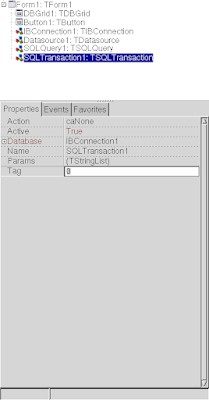
Configure TSQLQuery this way
Database:IBConnection1
SQL=select * from employee;
Active = True;
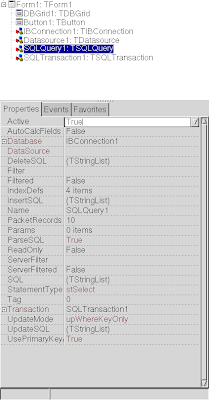
Configure TDatasource
DataSet=SQLQuery1
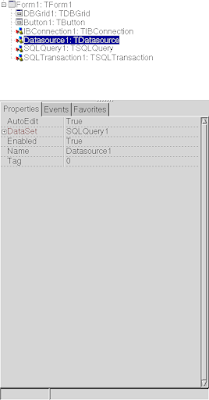
Configure TDBGrid
DataSource = DataSource1
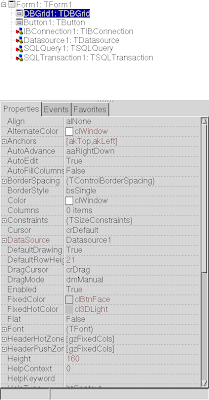
Next you can put an button and make them active from run time
procedure TForm1.Button1Click(Sender: TObject);
begin
SQLQuery1.Active:=true;
end;
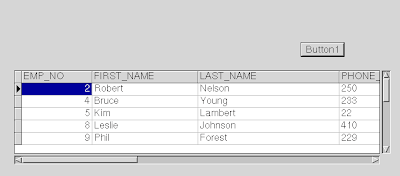
ps: screenshots are from a previous article and by default now lazarus usese gtk2 so it looks nicer than the above ones

2 comments:
Thanks for nice example,but I wonder how to read RFT/TXT files from Firebird database and display on simple TRichText component ?
I will try to write an example today
Post a Comment